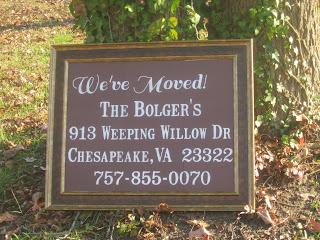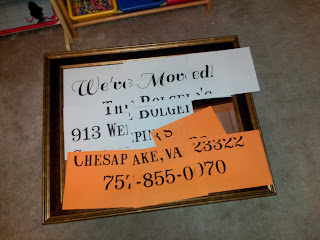In anticipation of our picture day, and knowing we needed to get our new address "out to the masses" - I turned to pinterest for cute "we've moved" pictures and/or ideas. I was really disappointed, actually. I found...pretty much nothing I could use for ideas on poses etc. I had already had a "chalkboard" idea - but couldn't really find anything cool to copy online.
So I was just going to do it myself. Buuuut...I don't have a large chalkboard. I didn't really have the motivation to make one. And once I did - my handwriting stinks. How to get it looking really cool and picture worthy?
Then I noticed a big mirror we have yet to hang here at our new house. It was the right size, so I was brainstorming how to write on glass and not have it too reflect-y and stuff.
And then one day, as I was looking online for what kind of markers to use for writing on glass, a moment of clarity. Here are a few tips for the process of how to do this.
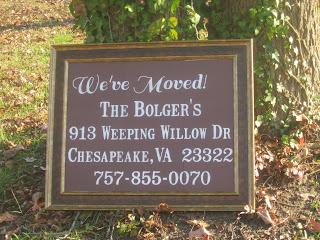 |
| We've moved! |
 |
| This is our mirror - it's large and heavy! |
First
step, you need a computer, and Word, or a similar program (I have the free Open Office Writer, since MS products are not free anymore) - in your blank document, change the dimensions of your page to match the area you are covering. In my program, this was Format > Page > then put in dimensions and save. Mine was somewhere around 30 x 25, I can't remember exactly.
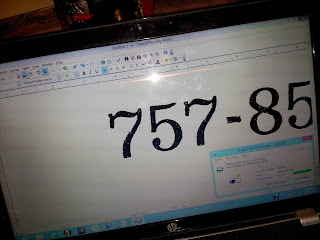
Then you choose your fonts and keep hitting the "view page" or "print preview" button, so you can see it all in one screen shot:-) You want to make sure your font size is large enough to fill the area you are covering. Then you print out tester versions. You may need to alter your printer settings, so it prints out "poster size" - for my size of project, it printed on 9 sheets of paper. Once I lined it up and everything looked good, I printed it on my "good" paper. I thought I would do black paper, but my black ink wasn't dark enough, or maybe my paper was really really black, but I couldn't really see the lines of the font well on the black, so I went with dark brown instead. You do need to be able to trace the fonts, so you have to be able to see it well enough to do that.
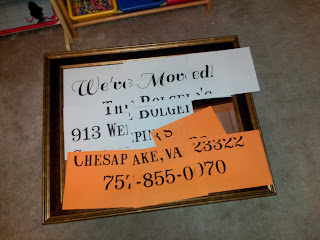 |
| Line it all up, adjust your font positioning in Word and re-print if necessary. You want to be sure it will line up properly when you print the real deal. |
Once
everything is printed and trimmed (use a paper cutter for accuracy here), it should all line up perfectly! I used double sized tape to stick the paper to the mirror. Then the fun part! Using a "painter" pen, trace your font! You can get these at Walmart or Michaels. Sharpie makes paint pens, and other companies too (this one was not a Sharpie brand). This pen did my whole sign, I didn't need two of them. I was impressed, I thought I might need another, but I didn't!
 |
| Starting to colour it in! |
All done! I really like how it turned out, kind of a cute little prop for picture day...that is also informative!